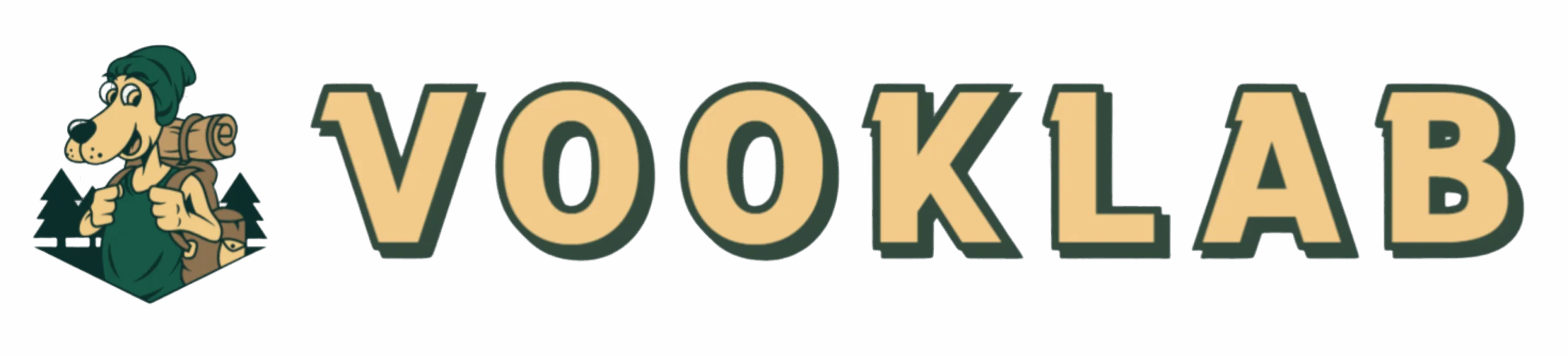🚀
Yes, you heard it right, templates. Not the boring, repetitive ones, but flexible, customizable, and efficiency-boosting kind. The kind that transforms the daunting task of creating an online course from scratch into a manageable, efficient, and even enjoyable process. 🎯
But before we dive into the nuts and bolts of how templates can supercharge your course creation process, let’s set the stage by understanding the current challenges in creating an online course. 🧩
Building an online course is a complex process. It involves a lot of steps – from identifying the learning objectives, developing the content, creating engaging and interactive elements, setting up quizzes and assessments, to designing the look and feel of the course. Each of these steps requires specialized skills and a lot of time and effort. Now imagine doing all of this from scratch for each new course. Daunting, isn’t it? 😨
Enter templates. By providing a predefined structure and layout, templates not only simplify and speed up the course creation process, but they also ensure consistency and quality. They’re like the secret sauce to rapid course creation. 🌟
Now that we’ve piqued your interest, let’s delve into the fascinating world of templates. In this article, we’re going to take you on a deep dive into how you can harness the power of templates to boost efficiency in course creation. We’ll explore the benefits of using templates, how to choose the right template for your needs, and how to customize templates to create unique and engaging courses. We’ll also share tips and tricks to maximize the efficiency of your course creation process using templates. 💡
But we’re not just going to tell you about it. We’ll show you. We’ll provide real-life examples, step-by-step guides, and practical advice based on our own experience in course creation and the best practices in the industry. By the end of this article, you’ll be armed with all the knowledge and tools you need to harness the power of templates and take your course creation process to the next level. 🔝
So, buckle up and get ready for a ride into the future of rapid course creation. Whether you’re an eLearning professional looking to streamline your course creation process, a subject matter expert venturing into online teaching, or a business leader seeking to train your team efficiently, this article is for you. Welcome aboard. 🚀
So, are you ready to boost your efficiency with templates? Let’s get started! 🔥
Unleashing the Power of Templates for Rapid Course Creation
As we navigate through the digital age, the ability to create online courses swiftly and efficiently is not just an advantage—it’s a necessity. One of the best ways to meet this need is by using templates. In this comprehensive guide, we’ll explore how you can boost efficiency by harnessing the power of templates for rapid course creation. 🚀
With templates, you can streamline your workflow, maintain consistency, and create a high-quality course in less time. But how exactly does one leverage templates for optimal results? Let’s dive in.
What is a Course Creation Template and Why is it Essential?
Before we delve into the how-tos, it’s crucial to understand what a course creation template is and why it’s so essential in the realm of eLearning. A course creation template is essentially a predefined framework that can be reused to generate new courses. It contains a set layout, style, and structure, along with placeholders for content such as text, images, videos, and quizzes.
Templates serve multiple functions. They can drastically cut down on the time and effort required to build a course from scratch, ensure a consistent look and feel across multiple courses, and make it easier for non-technical individuals to create professional-looking courses.
Let’s delve deeper into these benefits.
Efficiency
Creating a course from scratch can be time-consuming and labor-intensive. With a template, however, you can skip the initial design phase and get straight to the content creation. This can significantly speed up the course creation process, freeing up your time to focus on other aspects of your business or job.
Consistency
Using a template ensures a consistent design across your courses, which can enhance your brand’s image and make your courses more recognizable. It also provides a consistent learning experience for your students, making your courses easier to navigate and more engaging.
Simplicity
Templates simplify the course creation process, making it easier for non-technical individuals to create high-quality, professional-looking courses. With a template, you can focus more on the content and less on the technical aspects of course design and creation.
Choosing the Right Course Creation Template
With the plethora of course creation templates available, choosing the right one can seem daunting. The key is to choose a template that aligns with your course objectives, content type, and target audience. Here are some factors to consider when selecting a course creation template.
Layout and Design
The layout and design of your template should be clean, professional, and easy to navigate. It should also align with your brand image and aesthetics. Remember, your course’s design can greatly impact your students’ learning experience, so choose wisely!
Content Type Compatibility
Your template should support the type of content you plan to include in your course. For example, if you plan to include a lot of videos, choose a template that supports video embedding. If you’re going to have quizzes and interactive elements, make sure your template supports these features.
Customizability
While templates provide a predefined structure, it’s important to choose a template that offers some degree of customizability. This will allow you to tweak the template to fit your specific needs and preferences.
To assist you in making an informed decision, I’ve prepared a comparative table featuring some of the best course creation platforms offering robust templates.
| Platform | Key Features | Customizability |
|---|---|---|
| Thinkific | Drag-and-drop builder, video support, quizzes | High |
| Teachable | Powerful analytics, sales pages, video support | Medium |
| LearnWorlds | Interactive video, social learning, sales pages | High |
| Kajabi | Marketing automation, video support, quizzes | Medium |
For a more in-depth look into these platforms and how to utilize their templates, check out the YouTube video “Top 5 Course Creation Platforms” by Digital Deepak.
Maximizing Efficiency: Best Practices for Using Course Creation Templates
Now that we’ve covered the basics of course creation templates and how to choose the right one, let’s discuss some best practices for using these templates to maximize efficiency.
Plan Ahead
Before you start creating your course, plan your content. This will help you choose the right template and ensure a smoother creation process. Consider the type of content you will include, the order in which it will be presented, and any interactive elements you may want to incorporate.
Customize Wisely
While it’s important to customize your template to fit your needs, avoid going overboard. Too much customization can defeat the purpose of using a template and make your course look cluttered and unprofessional. Stick to the basics and focus on your content.
Test and Iterate
Finally, always test your course before you publish it. This will allow you to spot any issues or inconsistencies and make necessary adjustments. Once your course is live, collect feedback from your students and use it to improve your course and template choice.
Remember, the goal is not just to create a course quickly, but to create a high-quality course that delivers value to your students. With the right template and best practices, you can do both. So go ahead, harness the power of templates, and embark on your rapid course creation journey. Good luck! 👍
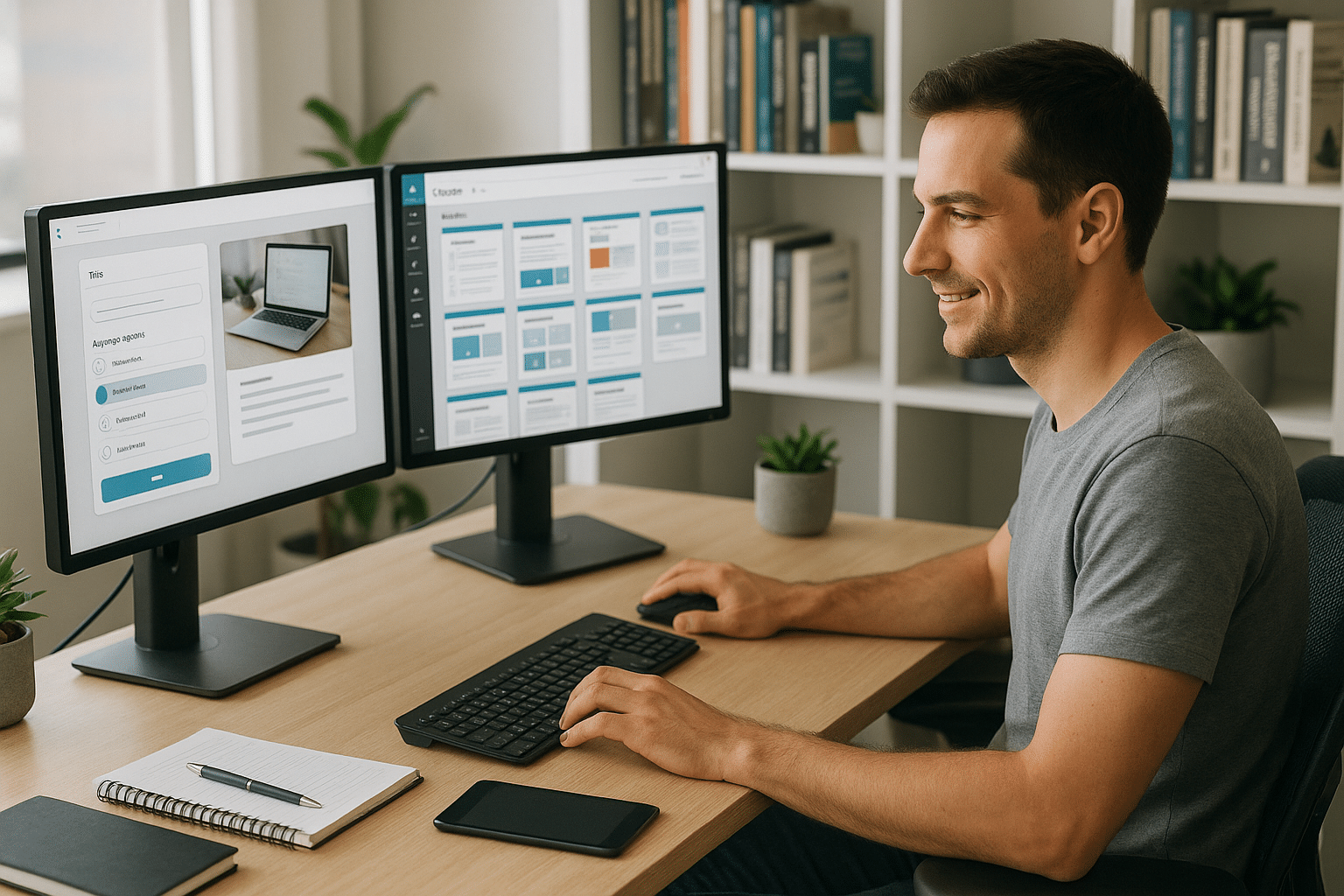
Conclusion
In conclusion, we have embarked on a journey that took us deep into the realms of Information Technology and Engineering. From the intricate complexities of software development to the streamlined processes of system analysis, we have covered a wide array of topics that highlight the sheer magnitude of these fields.
We started off by demystifying software engineering, a practice that combines principles of computer science, mathematics, and engineering to develop, operate, and maintain software systems. We delved into the key concepts and principles that govern this field, exploring topics such as software design, development, testing, and maintenance. 🖥️
We then moved on to discuss the nuances of systems analysis, an essential process that involves understanding and documenting a system’s functional requirements. We took a deep dive into various analysis techniques such as data flow diagrams, use case diagrams, and entity-relationship diagrams, among others. 📊
We also explored the importance of technical writing in IT and Engineering. We highlighted how it serves as a bridge between technical experts and the audience who may not have a deep understanding of the subject matter. Clear, concise, and comprehensive technical documents are vital tools that help users understand, use, and troubleshoot products and systems. 📝
We then switched gears to the human aspect of these fields. We highlighted the crucial role of teamwork, communication, and leadership in successfully navigating the challenges and complexities of IT and engineering projects. We emphasized that while technical skills are essential, soft skills are equally important in creating a productive and harmonious work environment. 🤝
Finally, we discussed the ever-evolving landscape of IT and engineering, with a focus on emerging trends and technologies. We underscored the importance of continuous learning and adaptability in staying relevant and competitive in these rapidly changing fields. 🚀
So, there you have it – a comprehensive overview of IT and Engineering. I hope you found this article informative, enlightening, and engaging. And I trust that it has inspired you to delve deeper into these fascinating fields.
I encourage you to share your thoughts, questions, or experiences in the comments section below. Let’s continue the conversation and learn from each other. And don’t forget to share this article with others who might find it helpful.
Remember, knowledge is power, and sharing is caring. 🌐
If you wish to learn more about these topics, here are some active resources for further reading:
– [Software Engineering – An Overview](https://www.sei.cmu.edu/about/divisions/acquisition/software-engineering-overview/)
– [Systems Analysis Techniques](https://www.bcs.org/content/ConWebDoc/40250)
– [The Importance of Technical Writing](https://www.techsmith.com/blog/importance-technical-writing/)
– [Soft Skills for IT Professionals](https://www.comptia.org/blog/soft-skills-for-it-professionals)
– [Emerging Trends in IT and Engineering](https://www.technologyreview.com/2021/01/01/1015817/10-breakthrough-technologies-2021/)
Thank you for your time, and until next time, keep exploring, keep learning, and keep sharing. 🚀🌐📚