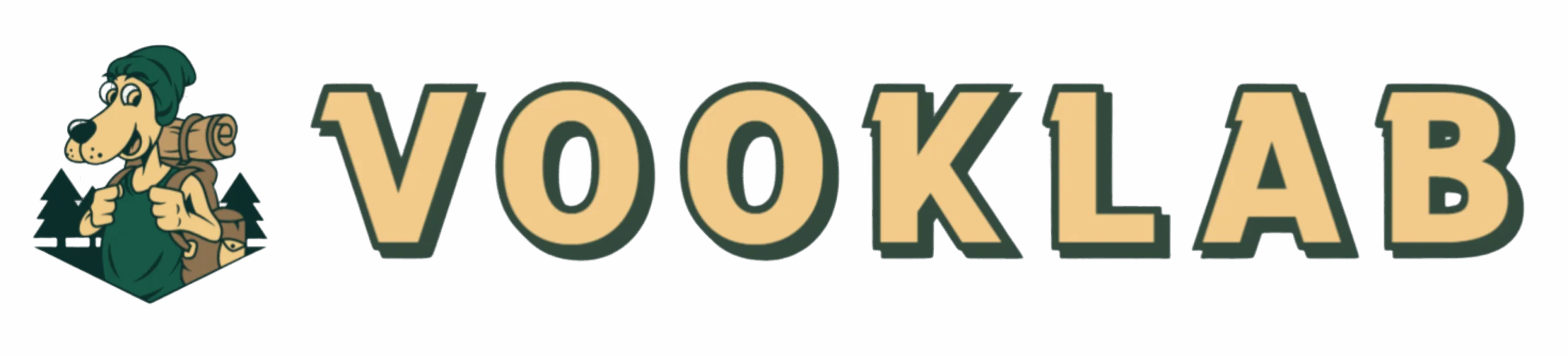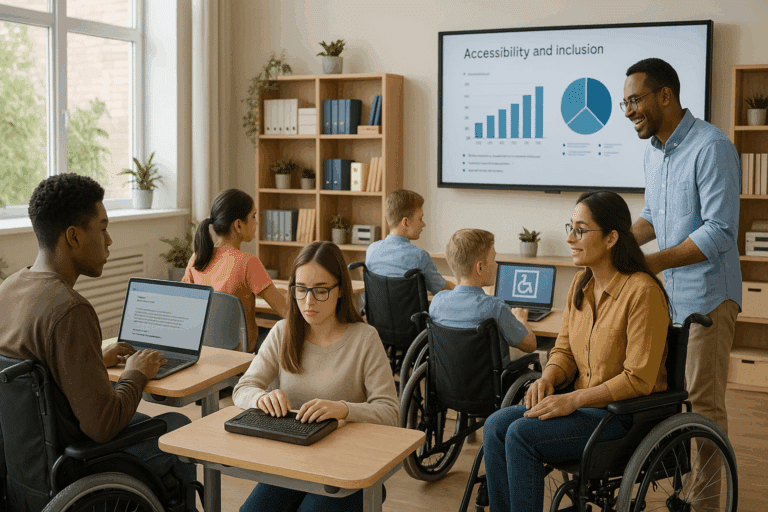🎬 If you’re an aspiring video editor or a content creator aiming to produce top-tier video lessons, you’re in the right place. Buckle up as we are about to embark on an enlightening journey to master the art of video editing.
Video editing, the process of manipulating and arranging video shots to create a new work, is a vital step in the production of high-quality, professional videos. This skill can be the difference between a video that merely provides information and one that engages, entertains, and educates your audience. 🎥
And for those involved in creating educational content, the importance of video editing is even more pronounced. Polished, well-edited video lessons can significantly enhance a learner’s experience, making your content more accessible, engaging, and ultimately more effective.
But how can you transform your raw footage into compelling video lessons? How do you navigate the often overwhelming world of video editing software, techniques, and best practices? What pro tips and tricks do you need to know?
Unveiling the Secrets of Effective Video Editing
That’s exactly what this comprehensive, in-depth guide aims to address. Our mission is to equip you with practical tips, expert advice, and insider knowledge to elevate your video editing skills and help you craft compelling, polished video lessons. 📚
In this guide, we will explore fundamental video editing principles, introduce you to industry-standard software, delve into advanced techniques, and provide you with a plethora of tips and tricks used by the pros. All this information is designed to empower you, regardless of your current skill level, to improve your video lessons and engage your audience more effectively. 🚀
What Awaits You in This Comprehensive Guide
We’ve structured this guide to cover a wide array of topics, each of which contributes to mastering the art of video editing. First, we’ll start with the basics – understanding the importance of a well-planned pre-production process and familiarizing ourselves with the jargon and techniques used in the industry.
Next, we’ll deep dive into the world of video editing software, exploring popular choices like Adobe Premiere Pro, Final Cut Pro, and DaVinci Resolve, among others. We’ll guide you through the process of selecting the best software for your needs, installing it, and getting familiar with its interface and features.
Then, it’s time for action! 🎬 We’ll cover the fundamental editing techniques, including cutting, transitioning, and sequencing. We’ll explain how these techniques can be used effectively to create engaging, coherent video lessons that keep your audience hooked.
As we move further into this guide, we’ll touch upon more advanced topics, such as color grading, audio editing, and visual effects. Each of these elements plays a crucial role in enhancing the overall quality and appeal of your video lessons, making them more impactful and memorable.
Finally, we’ll wrap up with some pro tips and tricks to add that extra polish to your video lessons and elevate them from good to exceptional.
By the end of this guide, you’ll have a solid grasp of video editing principles, practices, and techniques, empowering you to create polished, professional video lessons that captivate your audience and facilitate effective learning. So, let’s get started on this enlightening journey to master the art of video editing! 🌟
Mastering the Craft: An Introduction to the Art of Video Editing
Video editing is a sophisticated craft that merges technical knowledge with artistic interpretation. It’s an integral part of video production and a fundamental skill in the digital age. Whether you’re creating video lessons, promotional content, or simply enhancing your YouTube channel, understanding the essence of video editing can make a significant difference. This article will walk you through some pro tips to polish your video lessons to perfection. Get ready to learn how to make your content more engaging and impactful.
Editing is not just about stitching clips together; it’s about shaping the narrative and determining the pace of your video. With the correct techniques, you can manipulate the viewer’s perception, evoke emotions, and guide them through the story you’re trying to tell. The balance between information and entertainment is delicate, and the editor’s role is to maintain this balance while ensuring the content’s clarity.
In the following sections, we’ll explore the key stages of the editing process, practical tips for improving your editing skills, and tools that can make your work more efficient. Let’s dive in!
Understanding the Video Editing Process
The video editing process is a sequence of steps that involve organizing, assembling, and refining video footage. It typically begins with importing your raw footage into a video editing software, where you can manipulate and arrange clips on a timeline. This stage is followed by the actual editing, which includes cutting and trimming footage, adding transitions, enhancing color and sound, and incorporating special effects. Let’s break down these steps in detail.
1. Importing and Organizing Footage
The first step in the video editing process is to import your raw footage into your chosen editing software. The software will convert the footage into a format that can be manipulated on the timeline. Next, you’ll need to organize your clips. This step is crucial for maintaining a smooth workflow, especially when working with large amounts of footage. Create bins or folders within your project, and label your clips accurately. This will help you locate specific clips quickly when needed.
2. Basic Editing: Cutting and Trimming
Once your footage is organized, you can start the actual editing. This typically begins with cutting and trimming your clips to create a basic narrative structure. Cutting involves removing unwanted parts of the footage, while trimming is about fine-tuning the start and end points of your clips. Mastering these basic editing techniques will allow you to control the pace and rhythm of your video.
3. Advanced Editing: Transitions, Color Grading, and Sound Design
After the basic editing, you can proceed to more advanced techniques. Transitions can be used to seamlessly connect two clips, while color grading can enhance the visual appeal of your footage. Sound design, on the other hand, is about enhancing or adding audio elements to your video. These techniques will require a deeper understanding of your editing software, but they can significantly enhance the quality of your video.
Pro Tips for Polishing Your Video Lessons
Now that we’ve covered the basics, let’s delve into some professional tips for perfecting your video lessons. These tips will help you take your editing skills to the next level, making your content more engaging and effective.
1. Maintain Consistency
Consistency is crucial in video editing. It helps maintain the flow of your video and makes the content more digestible for your viewers. This can be achieved by maintaining consistent colors, sound levels, and transitions throughout your video. Inconsistencies can be jarring for viewers and can disrupt the learning experience.
2. Utilize Text and Graphics Wisely
Text and graphics can be powerful tools in video lessons. They can help highlight key points, provide additional information, and enhance the visual appeal of your video. However, they should be used wisely. Too much text can be overwhelming, while irrelevant graphics can be distracting. Make sure your text and graphics serve a purpose and contribute to the overall narrative of your video.
3. Keep It Simple
When it comes to video editing, less is often more. A simple, clean edit can be more effective than a video filled with flashy transitions and effects. Your primary goal should be to deliver your message clearly and effectively. Avoid unnecessary embellishments that might distract from your content.
Recommended Video Editing Tools
Choosing the right editing software can significantly streamline your workflow and enhance your editing capabilities. Here are some highly recommended tools for video editing:
- Adobe Premiere Pro: This is a professional-grade software used by many filmmakers and video editors. It offers a wide range of editing tools and supports various video formats.
- Final Cut Pro: This is a popular choice for Mac users. It’s known for its advanced features and user-friendly interface.
- iMovie: This is a free editing software for Mac users. It’s less advanced than the previous options, but it’s a good starting point for beginners.
In the table below, you can compare the key features of these software:
| Software | Price | Platform | Key Features |
|---|---|---|---|
| Adobe Premiere Pro | $20.99/month | Windows, Mac | Multi-cam editing, 3D editing, extensive file support |
| Final Cut Pro | $299.99 (one-time payment) | Mac | Magnetic timeline, advanced color grading, 360° VR editing |
| iMovie | Free | Mac | User-friendly, basic editing tools, good for beginners |
Learning Resources
Finally, let’s explore some resources to help you further enhance your editing skills. Here’s a selection of online courses and tutorials that offer in-depth training in video editing:
- “Video Editing with Adobe Premiere Pro for Beginners” by Jordy Vandeput (Skillshare): This course covers the basics of Adobe Premiere Pro and teaches you how to edit a video from start to finish.
- “Learn Final Cut Pro X” by Phil Ebiner (Udemy): This course is designed for beginners and covers all the major features of Final Cut Pro X.
- “iMovie Tutorial” by David A. Cox (YouTube): This free tutorial on YouTube is a great starting point for beginners who want to learn how to use iMovie.
YouTube is also a rich source of video editing tutorials. Channels like “Cinecom.net” and “Justin Odisho” provide numerous tutorials on various editing techniques and software. Make sure to check them out!
Remember, mastering the art of video editing takes time and practice. Don’t get discouraged if your first few edits aren’t perfect. Keep experimenting, keep learning, and you’ll see your skills improve over time. Now, go ahead and start your editing journey!
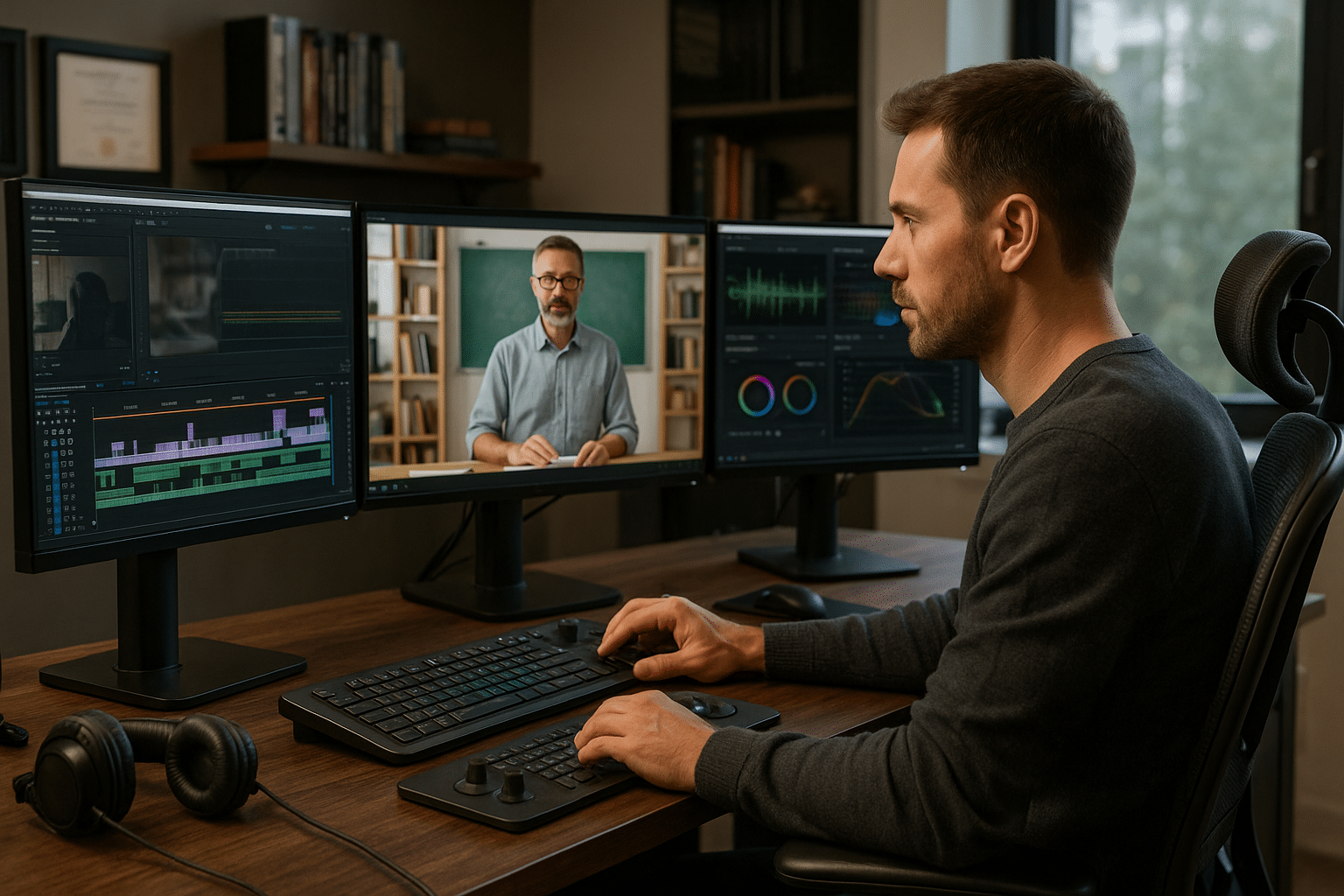
Conclusion
In conclusion, we have delved deep into the world of software engineering and its crucial importance in today’s fast-paced, tech-driven society.
We kicked off our exploration with a profound understanding of software engineering as a discipline and its role in creating efficient software solutions. To recapitulate, software engineering is an amalgamation of techniques, principles, and methodologies designed to produce high-quality, reliable, and scalable software.
Moving ahead, we dissected the crucial role software engineering plays in our everyday lives. From managing bank transactions to booking our next vacation, we rely on software systems. Thus, the underlying software engineering processes ensure these systems are robust, secure, and user-friendly.
Next, we dived into the core principles of software engineering – the software development life cycle (SDLC). The SDLC framework provides a structured approach to developing software, covering everything from requirement analysis to deployment and maintenance.
We also took a closer look at the various roles and responsibilities in a software engineering team. We discovered that every role, from a software developer to a systems analyst, plays a pivotal part in the successful creation and management of software systems.
To further grasp the importance of software engineering, we evaluated some real-world examples. Through these case studies, we have seen how software engineering can optimize business processes, enhance user experiences, and even potentially save lives in healthcare and other critical sectors.
The journey doesn’t end here. With continuous advancements in technology, software engineering is evolving at a rapid pace. Aspiring software engineers and even seasoned professionals must stay updated with the latest trends and technologies in this ever-changing landscape.
With this information at your fingertips, I hope this article has provided you with valuable insights and prompted you to delve deeper into the fascinating world of software engineering. I encourage you to share your thoughts in the comments section, share this article with your peers, and apply these insights in your professional journey.
To dig deeper into the subject, here are a few resources for your perusal:
– [“Software Engineering: A Practitioner’s Approach” by Roger S. Pressman](https://www.amazon.com/Software-Engineering-Practitioners-Roger-Pressman/dp/0078022126) 📘
– [ACM Digital Library](https://dl.acm.org/) 🌐
– [IEEE Xplore](https://ieeexplore.ieee.org/Xplore/home.jsp) 🌐
Remember, as we continue to traverse through the era of digital transformation, software engineering is not just a profession; it’s a journey of continuous learning and innovation. Keep exploring, keep learning, and keep creating!
🔖Tags: #SoftwareEngineering #SoftwareDevelopment #Technology #DigitalTransformation #Learning
References:
1. Pressman, R. S. (2010). Software Engineering: A Practitioner’s Approach. McGraw-Hill Education.
2. ACM Digital Library. (n.d.). Retrieved from https://dl.acm.org/
3. IEEE Xplore. (n.d.). Retrieved from https://ieeexplore.ieee.org/Xplore/home.jsp