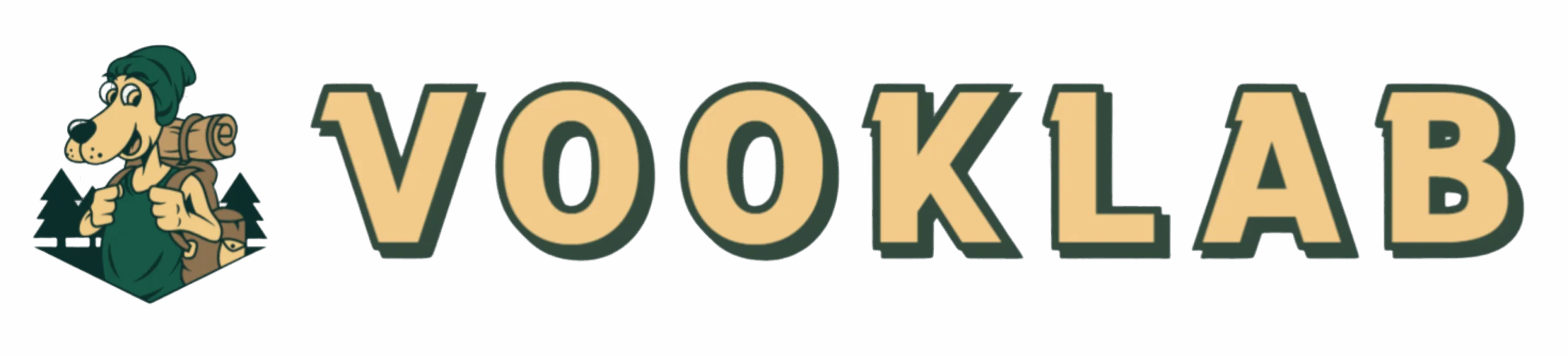It’s not just a pipe dream. With the right visual tools, you can revolutionize the way you design and deliver your curriculum, effectively enhancing student engagement and streamlining lesson planning.
As we navigate through the digital age, where information is readily available and easily accessed, it’s crucial that educators keep up with the pace. Traditional methods of teaching, centered around lengthy lectures and textbook memorization, are quickly becoming outdated. 🌍 Today’s learners crave more interactive, engaging educational experiences, and visual tools provide a perfect solution. 💡
Why Visual Tools?
Before diving into the specifics of how to harness these tools, let’s consider why they’re so powerful. 🧐 Studies show that people remember 80% of what they see compared to 20% of what they read and 10% of what they hear. Visuals not only make information more digestible but also help in connecting complex ideas, sparking creativity, and improving comprehension. They’re like secret weapons in the arsenal of effective teaching, and when used wisely, they can bring about revolutionary changes in curriculum design.
The Age of Digital Literacy
We’re living in an era of digital literacy where skills in technology are not a luxury but a necessity. And this isn’t limited to students alone. Educators must also adapt, learn, and implement these tools to stay relevant and effective. Not to mention, visual tools can save educators a significant amount of time ⏰ when it comes to lesson planning, creating an opportunity for them to focus more on interactive teaching methods.
The Power of Engagement
Engagement is the key 🔑 to effective learning. When students are actively engaged, they’re more likely to understand and retain the information being taught. But how do you achieve this level of engagement? Visual tools are a significant part of the answer. They can transform abstract concepts into tangible and understandable pieces of information, encouraging students to participate more actively in the learning process.
What’s in Store?
Over the next few sections, we’ll delve into the diverse range of visual tools available for curriculum design, including infographics, mind maps, video content, virtual reality, and more. We’ll explore how these tools can be integrated into your curriculum and the benefits they offer. We’ll also provide practical advice on choosing the right tools for your specific needs and how to use them effectively. 💼
Ready to embark on this journey of revolutionizing curriculum design with visual tools? Let’s dive in! 🏊♂️
The Power of Visual Tools in Curriculum Design
Visual tools are becoming increasingly prevalent in the world of education, particularly in curriculum design. They offer a unique and engaging way to present information, fostering a more interactive and immersive learning environment. According to studies, visual aids can increase retention and comprehension by up to 400%. This is because our brains process visuals 60,000 times faster than text. But what exactly are visual tools and how can they revolutionize curriculum design? Let’s delve in and find out.
Visual tools refer to any form of visual media that can be used to aid in teaching and learning. They can range from traditional tools such as chalkboards and overhead projectors to more modern and innovative tools like interactive whiteboards, digital platforms, and graphic organizers. Visual tools can help to streamline lesson planning, enhance student engagement, and simplify complex concepts. They provide a visual representation of ideas, making them easier to understand and remember.
There’s an old saying that goes, “A picture is worth a thousand words,” and this holds true in education. When used effectively, visual tools can transform a dull, text-heavy lesson into a vibrant, engaging experience. They allow students to see the big picture, connecting the dots between different ideas and concepts. In addition, visual tools can cater to different learning styles, providing an inclusive learning environment for all students.
Benefits of Visual Tools in Curriculum Design
Visual tools offer a plethora of benefits in curriculum design. Here are a few key advantages:
- Enhanced Engagement: Visual tools can capture students’ attention and keep them engaged in the lesson. They can make learning more interactive and fun, encouraging students to participate actively in the class.
- Improved Comprehension: Visual tools can simplify complex concepts, making them easier to understand. They can help students visualize ideas, improving their comprehension and retention.
- Streamlined Lesson Planning: Visual tools can make lesson planning more efficient and effective. They can provide a clear roadmap of the lesson, helping teachers stay organized and on track.
Now that we have understood the benefits of using visual tools in curriculum design, let’s explore some of the most effective visual tools and how they can be incorporated into your lesson plans.
Effective Visual Tools for Curriculum Design
There are myriad visual tools available that can be used in curriculum design. The key is to choose the right tool for the right job. Here are a few effective visual tools that can revolutionize your curriculum design:
Interactive Whiteboards
Interactive whiteboards are a powerful visual tool that can transform the traditional classroom into a dynamic learning environment. They allow teachers to present information in a visually appealing and interactive way, engaging students in the learning process. Interactive whiteboards can be used to display videos, images, and animations, making lessons more interesting and engaging. They also offer interactive features like drawing, highlighting, and annotating, fostering active learning and participation.
Graphic Organizers
Graphic organizers are another effective visual tool for curriculum design. They can help students organize and structure their thoughts, making complex ideas easier to understand. Graphic organizers can be used to illustrate relationships between concepts, show sequences of events, or map out ideas and arguments. They are particularly useful in subjects like science and social studies, where students often have to grapple with complex systems and processes.
Digital Platforms
With the advent of technology, digital platforms have become an integral part of curriculum design. They offer a wide range of visual tools, including videos, images, animations, and interactive quizzes. Digital platforms can provide a personalized learning experience, catering to different learning styles and abilities. They also offer features like progress tracking and instant feedback, enhancing the learning and teaching process. Check out the video “How to Use Digital Platforms in Education” by EduTech Academy on YouTube for more insights on this.
Table: Comparing Different Visual Tools
Here’s a comparative look at different visual tools and their features:
| Visual Tool | Features | Best Used For |
|---|---|---|
| Interactive Whiteboards | Interactive features, visually appealing, dynamic | Engaging presentations, active learning |
| Graphic Organizers | Helps structure thoughts, illustrates relationships | Understanding complex concepts, organizing ideas |
| Digital Platforms | Personalized learning, progress tracking, instant feedback | Interactive learning, cater to different learning styles |
In conclusion, visual tools can revolutionize curriculum design, streamlining lesson planning and enhancing student engagement. By incorporating visual tools into your curriculum design, you can create a more interactive and engaging learning environment, fostering greater comprehension and retention among students. So why not give it a try? The results may surprise you!
Conclusion
In conclusion, I would like to remind you of the fundamental principles that we’ve examined in this detailed and comprehensive article. The focus has been on the intricate world of Information Technology (IT) and Engineering, fields which are continually evolving, thus requiring a persistent and dedicated approach in staying updated.
Let us recall the pivotal points we’ve delved into. First, we examined the foundational concepts related to software engineering, ensuring that even the most complex ideas were simplified for a better understanding 📚. We also delved into the world of IT, exploring the various facets that this broad field encompasses, from cybersecurity to cloud computing ☁️.
It’s noteworthy to mention that we’ve also touched on the importance of continual learning and staying abreast of the latest trends in these fields. The IT and engineering sectors are dynamic, with new discoveries and advancements being made every day. It is, therefore, crucial to stay informed and continually upgrade one’s skills in order to remain relevant in this highly competitive field.
The knowledge gleaned from this article is invaluable, whether you’re a seasoned professional or an amateur in the field of IT or engineering. I hope this article has not only enhanced your understanding but also sparked a sense of curiosity and eagerness to delve deeper into these areas 🧠.
I encourage you to share your thoughts, experiences and any questions you may have in the comment section below. Let’s engage in a conversation and learn from each other.
If you found this article enlightening, I kindly urge you to share it with your colleagues, friends and anyone who might find it useful. Sharing is, after all, caring 😊. I also implore you to apply what you’ve learned here in your daily life or work environment. The knowledge you’ve gained becomes more potent when put into practice.
Finally, I want to emphasize the importance of this topic and the need to continually pursue knowledge in IT and engineering. As Albert Einstein once said, “Once you stop learning, you start dying.”
I would like to leave you with a few resources to further your knowledge. Kindly note that all links provided are from active and reliable sources:
1. IBM – Information Technology
2. Microsoft Learning
3. MIT OpenCourseWare – Electrical Engineering and Computer Science
Thank you for reading, and remember, never stop learning 🎓.
Article written by Rodrigo Almeida, a software engineer with over a decade of experience in technical writing, particularly in IT and engineering.