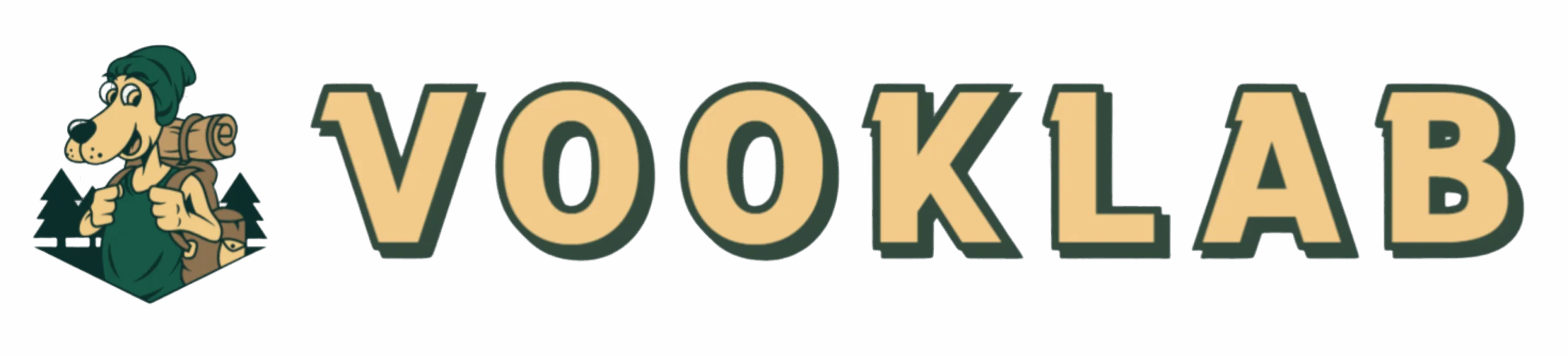As one of the fastest evolving industries, the education sector is under constant pressure to adapt to new methods and platforms for learning, the most prominent among them being Learning Management Systems or LMSs. 💻 But what is an LMS, exactly? How can it be made user-friendly for educators of all tech levels? We’ll explore these questions and more in this article.

On the surface, an LMS might seem intimidating, especially to those not well-versed in technology. It’s like a giant digital toolbox 🧰, brimming with features and functions that can optimize learning experiences. However, without the right knowledge, these tools might feel more overwhelming than helpful.
Not to worry, though. The beauty of technology is in its capacity to simplify, not complicate. A well-designed LMS, therefore, is one that streamlines education, making it more accessible and effective for both educators and students. The key? Mastering the basics. 🎓 This article aims to break down the fundamentals of an LMS, offering a user-friendly guide for educators regardless of their tech-savviness.
Understanding the Purpose of an LMS
The first step to mastering any system is understanding its purpose. An LMS isn’t just a tool for creating online courses; it’s a comprehensive platform designed to manage, deliver, and track learning. It’s where educators and students come together in a virtual space, engage in interactive learning, assess progress, and generate reports.
Choosing the Right LMS
Before diving into the intricacies of an LMS, it’s crucial to choose the right one. Not all LMSs are created equal. Their effectiveness depends largely on their ease of use, flexibility, and compatibility with your specific needs and goals. This section will guide you through the process of selecting the right LMS for your institution.
Mastering Basic LMS Features
Once you’ve chosen your LMS, it’s time to familiarize yourself with its basic features. These are the tools you’ll be using most frequently in your day-to-day teaching activities. This part of the article will serve as a step-by-step guide to mastering these features, ensuring you make the most out of your LMS.
Making the Most of Advanced LMS Features
While the basic features will cover most of your educational needs, an LMS often offers advanced features that can further enrich the learning experience. This section will provide a deeper dive into these advanced functionalities, offering strategies on how to incorporate them into your educational practices.
The goal of this article is to demystify the LMS for educators, providing a comprehensive, user-friendly guide to its various features and functionalities. Whether you’re a tech novice or a seasoned pro, this guide aims to equip you with the knowledge and skills to harness the full potential of an LMS, ultimately enhancing your teaching practices and enriching your students’ learning experiences. So, get ready to dive into the world of LMS and transform your digital teaching journey! 💼🚀
Mastering the Basics: A Comprehensive Guide to User-Friendly LMS for All Educators
Technological advancements have brought numerous advantages to the education sector, and the Learning Management System (LMS) is a powerful tool among them. This article aims to provide a comprehensive, user-friendly guide to mastering the basic principles of LMS for educators of all tech levels.
Whether you’re a digital native, well-acquainted with the latest tech developments, or a digital immigrant, grappling with the basics of technology, this guide will help you understand, select, and effectively use the most suitable LMS for your needs. Let’s get started!
Before we delve deeper, it’s essential to grasp what an LMS is. Essentially, it’s a software application that allows for the administration, documentation, tracking, reporting, and delivery of educational courses or training programs. It facilitates learning by providing a central hub where students and teachers can communicate, share information, and monitor progress. Now, let’s break down some key aspects of LMS for a more thorough understanding.
The Anatomy of a User-Friendly LMS: What to Look For
As an educator, the ideal LMS should be user-friendly and cater to your specific needs and those of your students. So, what makes an LMS user-friendly? Here are some key features to consider:
Intuitive Interface: An intuitive interface is easy to navigate, reducing the learning curve for both educators and students. The LMS should be designed in a way that users can easily locate and use the features, irrespective of their tech level.
Compatibility: An excellent LMS should be compatible across various devices, such as laptops, smartphones, and tablets. It should also support different operating systems and web browsers to ensure everyone can access the learning materials without hassles.
Comparative Analysis of Popular LMS Platforms
With numerous LMS platforms available in the market, making a selection can be daunting. Let’s simplify the process by comparing some popular platforms and their user-friendly features.
| Platform | Intuitive Interface | Compatibility | Customer Support |
|---|---|---|---|
| Canvas | ✅ | ✅ | ✅ |
| Moodle | ❌ | ✅ | ✅ |
| Blackboard | ✅ | ✅ | ❌ |
| Schoology | ✅ | ✅ | ✅ |
As seen from the table, each platform has its strengths and weaknesses. Therefore, it is vital to carefully evaluate the features against your specific needs before making a selection. For a deeper understanding, you can watch the video “LMS Comparison: Canvas Vs Moodle Vs Blackboard Vs Schoology” on the YouTube channel “EdTechReview”.
Taking Full Advantage of Your LMS: Tips and Tricks
Now that you have an understanding of the basics and have possibly chosen your ideal LMS, how do you maximize its potential? Here are some tips and tricks:
Explore and Master the Features: Invest time in learning the ins and outs of your LMS. The more comfortable you are with its functionalities, the better you can leverage it for effective teaching and learning.
Customize Your LMS: Many LMS platforms allow customization. Tailoring the LMS to suit your teaching style and your students’ learning needs can enhance engagement and improve learning outcomes.
Stay Updated: Technology is ever-evolving. Therefore, keep up with updates and new features added to your LMS. Regularly updating your software can offer enhanced functionalities and a better user experience.
For more detailed insights on maximizing your LMS, you can check out the video “Maximizing the Potential of Your LMS” on the “EdTechReview” YouTube channel. You can also join educator forums and discussions to learn from others’ experiences and strategies.
Overcoming Challenges in LMS Adoption
Adopting a new technology often comes with challenges, and LMS is no exception. However, these challenges can be overcome with the right strategies. Here are some common issues faced by educators and possible solutions:
Technological Hurdles: Not everyone is tech-savvy, and using an LMS might be overwhelming for some. Providing adequate training and support can help overcome this challenge. Make use of the tutorials and support offered by the LMS provider. Engage in online courses and webinars to enhance your tech skills.
Resistance to Change: Change can be uncomfortable. To address this, promote the benefits of the LMS and how it can enhance teaching and learning. Provide support during the transition and encourage feedback to make improvements.
Remember, every new journey comes with its set of challenges, but with patience and persistence, success is achievable. The process of mastering the LMS is a continuous one, so keep learning and evolving!
Conclusion
In conclusion, the article has traversed a wide array of crucial topics in the domain of software engineering and information technology. We embarked on a journey that commenced with a deep dive into the fundamental concepts, and then moved progressively to more advanced aspects, with an overarching focus on maintaining clarity in explanation. The importance of both these fields in the 21st century cannot be overstated, as they stand at the forefront of contemporary technological revolution and digital transformation.
In the initial segments, we explored the basic concepts and definitions, offering a solid foundation for the subsequent parts of the discussion. This groundwork was necessary to foster a comprehensive understanding of the more intricate topics. We then proceeded to delve into the nuts and bolts of software engineering, discussing the various methodologies, design patterns, and the software development lifecycle. 😊
Next, we shifted our focus to the expansive world of IT, dissecting the different components such as databases, networks, hardware, software, and cybersecurity. In doing so, we recognized the interconnection between IT and software engineering, and how both fields supplement each other in practice.
The article also addressed the current trends in these domains, such as Agile methodologies, DevOps, AI, Cloud computing, and Big Data. These are not only transforming the way businesses operate but are also redefining our society and lifestyle.
As we journeyed through this enlightening path, we invariably encountered some challenges and limitations. However, the article emphasized that these challenges offer opportunities for growth, innovation, and continual learning. 🚀
This comprehensive exploration of software engineering and IT is not merely an academic endeavor but also has immense practical relevance. As the digital age continues to evolve, these fields become even more critical for businesses, governments, and individuals.
Therefore, we encourage you to apply these insights in your work or studies, share them with your peers, and ignite stimulating discussions. Engage with the article by leaving your comments, thoughts, and questions. Remember, knowledge grows when shared! 😉
For further reading, here are a few references that were instrumental in composing this article:
< a href = “https://www.jstor.org/stable/249671”>JSTOR – Software Engineering< /a>
< a href = “https://www.sciencedirect.com/science/article/pii/S0164121218302785”>ScienceDirect – IT Trends< /a>
< a href = “https://ieeexplore.ieee.org/document/5677545”>IEEE – Cybersecurity< /a>
Let this article not be an end but a beginning of your exploration in software engineering and IT. Continue learning, continue growing. 💡
Thank you for your attention and engagement throughout the article. We hope it was an enlightening experience that sparked your curiosity and furthered your understanding of these critical fields.